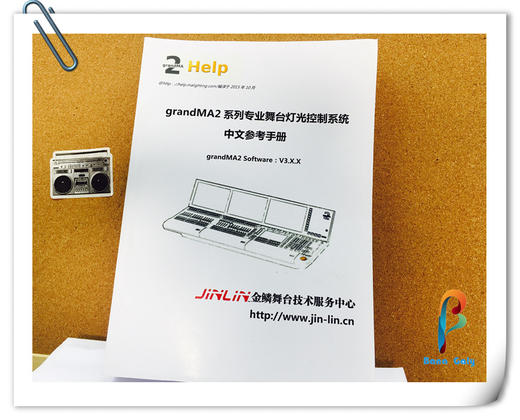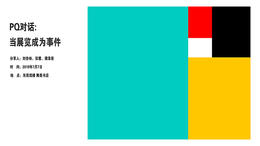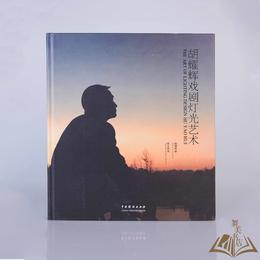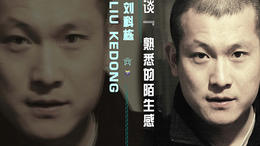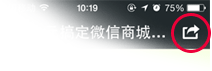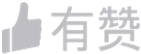商品详情
目录
grandma2系列专业舞台灯光控制系统
1.介绍【 Introduction】
1.1.关于本手册【 About Manual】
1.2.基本术语【 Basic Terminology
1.3.系统概述【 System Overview
1.4.控台面板【 onsale Panel】
1.4.1.控台前面板【 Front Panel
1.4.2.控台后面板【 Back Panel
1.4.3.OnPC命令扩展台.
1.4.4.OnPC推杆扩展台.
2.概念【 concepts】
2.1.基本操作【 Basic Operation
2.1.1.属性【 Attributes】.种
2.1.2.备分【BACKUP】
2.13.通道及设备【 Channels& Fixtures】
2.1.4.命令行【 Commandline】
2.1.5.场景和序列【Cues& Sequences】
2.1.6.效果【 Effects】
2.1.7.执行器【 Executors】
2.1.8.编组【 Groups】
2.1.9.标注/命名【 Labeling】
2.1.10.预置【 Presets】
2.1.11.编程器【 Programmer】
2.1.10.预置【 Presets】
2.1.11.编程器【 Programmer】
2.1.12.选择【 Selection】
2.1.13.触摸屏/图形用户界面【 Touchscreen/GUI】
2.1.14.跟踪【 Tracking】
2.1.15.视图和窗口【 Views and Windows】
2.1.16,设备列表【 Fixture Schedule】
2.2.扩展操作【 Extended Operation】
2.2.1.日程【 Agenda】
2.2.2.位图【 Bitmaps】
223.跑灯程序【 Chaser】
2.2.4.颜色调光【 Colordim】
2.2.5.远程&命令行浏览【 Telnet& commandline Browsing】
2.2.6.DMX通道&参数【 DMX Channel& Parameters】
2.2.7.硬键关键词预览【 Hardkey Keyword Overview)】
2.2.8.布局【 Layouts】
2.2.9.宏功能【 Macro】
2.2.10.MIDI演出控制【 Midi Show Control(MSC)】
2.2.10.1.Art-Net十进制-十六进制ASCⅡ表【 Decimal- Hex Table】
2.2.11.按多个按键关键词列表【 List of Keywords from Multiple key presses】
2.2.12.多用户【Multiuser】
2.2.13.网络【 Networking】
2.2.14. MA NPU-网络处理单元【 Newwork Processing Unit】
2.2.15.参数扩展【 Parameter】
2.2.16. grandma2重放单元【 Replay Unit】
2.2.17.MA演出文件转换器【 Show Converter
2.2.18.舞台窗口和MA3D【 Stage Window and MA3D
2.2.19.时间码【 Timecode】.面重面面面面面面市一
2.2.20.世界、过滤器和掩码之间的不同【What' s the Defference Between Worlds、 Filters and
Masks】
2.2.21.世界【 Worlds】
3.指南【 Tutorials】
3.1.基本指南-1【 Tutorial Basic1】
3.1.1.创建新演出文件【 Create a New Show】
3.1.2.配接常规灯【 Patching Dimmers】
3.1.3.使用窗口和屏幕【 Using Windows and Screens】
3.1.4.控制通道【 Controlling Channels】
3.1.5.编组【 Groups】
3.1.6.存储第一个场景【 Storing the First Cue】
3.1.7.创建更多场景【 Creating More Cues】
3.1.8.编辑序列【 Editing the Sequence】
3.2.基本指南-2【 Tutorial Basic2】
3.2.1.添加电脑灯【 Adding Moving Lights】
3.2.2.设备数据表【 Fixtures Sheet】
3.2.3.控制设备【 Controlling Fixtures】
3.2.4.预置池【 Preset Pools
3.2.5.创建预置【 Making Presets
3.2.6.一个附加序列【 A Second Sequence】
3.2.7.使用世界【 Using Worlds】
3.3.宏功能指南【 Tutorial Macros】
3.3.1.命令行交互【 Commandline Interaction】
3.3.2.使用变量【 Using Variables】
3.33.创建弹出窗口【 Creating Popups】
3.3.4.条件表达式【 conditional Expressions】
3.5.宏功能时间【 Macro Timing】
3.3.6.自动设置【 Automate Setting】
33.7,导入和导出【 Import/ Export)】
3.4.设备类型指南【 Tutorial Fixtures Types】
3.4.1.创建一个新的设备类型【 Create a New Fixtures Type】
3.5.设备位置校准对话指南【 Fixture Position Calibration】
3.6.效果指南【 Tutorial Effects
3.6.1.设置演出文件【 Setting up the Show
3.6.2.在编程器中创建一个效果【[ Make an Effects in the Programmer】
3.6.3.创建一个模板效果【 Make a template Effect】
3.6.4.使用预置创建一个效果【 Make an Effect using Presets】
4.1.硬件【 Hardware】
4.1.1.连接外围设备【 Connecting Peripherals】
4.1.1.1.电源【 Power】
4.1.1.2.外部屏幕【 External Screens】
4.1.1.3.鹅颈灯【 goose- neck Lamps】
4.1.1.4.USB鼠标和键盘【 USB Mouse and Keyboard
4.1.1.5.以太网(MA-Net)【 Ethernet】
4.1.1.6.配置 Ariport Express
4.1.1.7.Art-Net
4.1.1.8.DMX
4.1.1.9.乐器数字接口【MIDI】
4.1.1.10.时间码【 SMPTE(LTC)】
4.1.1.11.声源【 Sound】
4.1.1.12. grandma2推杆扩展台【 Fader Wing】
4.1.1.13.触点闭合开关(模拟远程)【 Contact Closure Switch( Analog Remote)】
4.1.2.杂项硬件任务【 Miscellaneous Hardware Tasks】
4.1.2.1.打开控台【 Turn On the Console】
4.1.2.2.使用复位按钮复位控台(硬复位)【 Reset the Console using the Reset Button
Hard Reset )】
4.1.2.3.关闭控台【 Turn Off the Console】
4.1.2.4.调整监视器角度【 Adjusting Angle of Monitor Wing】
4.1.2.5.用硬键调节控台亮度【 Adjusting Brightness of the Console】
4.1.2.6.调整内置杨声器的音量【 Adjusting Level of Internal Speaker】
4.1.3.NPU硬件任务【 NPU Hardware Tasks】
4.13.1.连接到网络【 Connecting to the Network】
4.1.3.2.连接NPU电源【 Connect Power to a NPU】
4.13.3.打开NPU( Turning On the NPU】
4.2.软件【 Software】
42.1.安装并更新软件【 Install and Update Software】
4.2.1.1.更新控台软件【 Update Console Software】
4.2.1.2.通过USB重装控台软件或操作系统【 Reinstall Software& OS via USB】
4.2.1.3.从未知U盘引导启动【 Boot from unknow USB Stick】
4.2.1.4.从专用U盘启用引导【 Enable boot from dedicated USB Stick】
4.2.1.5. grandma2死机后重新启动【 Restart After a Crash】
4.2.2.设置【 Setup】
4.2.2.1.创建新的演出文件【 Create a New Show】
4.2.2.2.保存一个演出文件【 Store a Show】
4.22.3.用个新名称保存一个演出文件【 Store a show with a New Name】
4.2.2.4.自动保存一个演出文件【 Auto Save a Show】
4.2.2.5、加一个出文件 (Load a Show]
4.2.2.6.刪除一个演出文件【 Delete a Show】
4.2.2.7.创建新用户和登录【 Create a New User and Load it】
4.2.2.8.配接常规灯【 Patch Conventionals】
4.2.2.9.配接电脑灯【 Patch Moving Lights】
4.2.2,.10.创建一个视图【 Create a View】
4.2.2.11.清除一个屏幕【 Clear a Screen】
4.2.2,12.在一个视图按钮上存储一个视图【 Store a View on a View button】
4.2.2.13.在一个用户按钮上存储一个视图【 Store a View on a User button】
4.2.2.14.调出一个视图图【 Recall a View】
4.2.2.15.刪除一个视图【 Delete a View】
4.2.2.16.校准触屏【 Calibrate the Touch Screens】
4.2.2.17.设置IP地址【 Setting the IP Address】,
4.2.2.18.导入 Import
4.2.2.18.1.使用命令行【 Using Commandline】
4.2.2.18.1.1.从U盘导入效果【 Effect From USB】
4.2.2.18.1.2.从U盘导入宏【 Macro From USB】
4.2.2.18.1.3.从U盘导入设备类型【 Fixture Type From USB】
4.2.2.18.1.4.从U盘导入颜色【 olors From USB】
4.2.2.18.2.使用图形用户界面【 Using GUI]
4.2.2.18.2.1.从U盘导入效果【 Effect From USB】
4.2.2.18.2.2.从U盘导入宏【 Macro From USB】
4.2.2.18.2.3.、从U盘导入设备类型【 Fixture Type From USB】
4.2.2.183使用FTP连接【 Using FTP】
4.2.2.183,1从FTP导入效果或宏【 Effect or Macro via FTP】
4.22.183,2.从FTP导入设备配置文件【 Fixture Profile via FTP】
4.22.18.3.3.从FTP导入图案【 Gobos via FTP】
4.2.218.3.4.从FTP导入位图【 Bitmap via FTP】
4.22.19.导出【 Export】
4.2.2.19.1.使用命令行【 Jsing Commandline】
4.2.2.19.1.1.导出效果或宏到U盘【 Effect or Macro to USB】
4.2.2.19.1.2.导出设备类型成顾色到U盘【 Fixture Type or Color to USB】
4.2.2.19.2.使用图形用户界面【 Using GUI】
4.2.2.19.2.1.导出效果到U盘【 Effect to USB】
4.22.19.2.2.导出宏到U盘【 Macro to USB】
42.2.19.2.3.导出设备类型到U盘【 Fixture Type to USB】
4.2.2.19.3.使用FTP连接【 Using FTP】
4.2.3.编程【 Programming】
4.2.3.1.设置【 Setup】
4.23.2.控制常规灯【 Controlling Conventionals】
4.2.3.3.控制电脑灯【 Controlling Moving Lights】
4.2.3.3.1.控制切割造型属性【 Controlling the Shaper Attribute】
4.2.3.4.宏【 Macro】
4.2.3.4.1.创建/编辑宏【 Creating/ Editing a Macro】
4.2.3.4.2.使用宏【 Using Macros】m
4.2.3.4.3.指派一个宏到个按钮【 Assign a Macro to a Button】
4.2.3.5.效果【 Effect】
4.23.5.1.使用编程器创建一个效果【 Make an Effect Using the Programmer】
4.2.3.5.2.使用图形界面创建一个效果【 Make an Effect Using the GUI】
4.23.5.3.使用预置创建一个效果【[ Make an Effect with Presets】
4.2.3.5.4.在执行器上指派和控制效果【 Assign and Control Effects on Executors】
4.23.5.5.创建一个普通圆圈效果【 Make an Universal Circle】
4.2.3.5.6在一个序列中使用效果【 Using Effects in a Sequence】
4.2.3.6.在日程中创建一个指派【 Make an Post in the Agenda】
4.23.7.创建高亮预置【 Create Highlight Presets】
4.2.3.8.创建默认预置【 Create Default Presets】
4.2.4.外部连接
4.2.4.1.通过远程连接【 Connecting via Telnet
4.2.4.2.从控台获得一个崩溃日志【 Get a Crashlog From the Console
4.2.5.NPU任务
4.2.5.,1.MA1系列模式【 Series1Mode】
4.2.51.1.在系列1模式下启动【 Starting in Series1Mode]
4.2.5.1.2.在系列1模式设置IP地址【 Setting the IP Address in Series1Mode】
4.2.5.1.3.添加一个系列1会话【 Adding in a Series1 Session】
4.2.5.2.MA2系列模式【 Series2Mode】
4.2.5.2.1在系列2模式下启动【 Starting in Series2Mode】
4.2.5.2.2.在系列2模式更改NPU名称【 Changing NPU Name in Series2Mode
4.2.5,23.在系列2模式设置1P地址【 Setting the IP Address in Series2Mode】-.
4.2.5.2.4.添加到2系列会话【 Adding in Series2 Session】
4.2.5.2.5.校准一个NPU的触摸屏【 Calibrate the Touch Screen of a NPU】
425.2.6.在系列2模式更改口配置【 Change Port Configuration in series2 mode】
4.25.3.更新NPU软件【 Update the NPU Software
5参考【 Reference】
5.1.命令行【 Commandline】m
5.1.1.语法【 Syntax]
5.1.1.1.功能【 Function
5.1.1.2.对象【 Object
5.1.1.3.对象列表【 object-list】
5.1.2关键词204页-----280页
5.2按键和按钮281页-----300页
5.3.1窗口300页-----320页
5.3.2池窗口320页-----330页
5.3.3预置331页-----334页
5.3.4重放335页-----340页
5.3.5其他(日程、时钟、命令过滤器主控等)342页-----374页
5.3.6对话框和弹出窗口374页-----488页
5.3.7菜单488页-----490页
5.3.7.2设置490页-----515页
5.3.7.3控台520页-----530页
5.3.7.2.3用户531页-----539页
5.3.7.2.4网络539页-----564页
5.3.8编辑器工具栏569页-----583页
5.3.9迷你执行器对话框584页-----635页
5.4对象635页-----639页
5.5错误信息
(由于字数限制,不能显示所有目录文字,如需要请联系客服)
- 中国舞美书店 (微信公众号认证)
- 销售各类舞台美术用品,包含:灯光、音响、服装、道具、化妆用品以及各类舞美专业书籍并提供设计类服务。
- 扫描二维码,访问我们的微信店铺
- 随时随地的购物、客服咨询、查询订单和物流...